Food Log
Food Log
Food Log
The food log shows a history of all the foods you have logged.
Nutrient circles
The nutrients displayed in circles at the top will reflect the date for current scroll position. The list of nutrients is taken from your tracked nutrients.
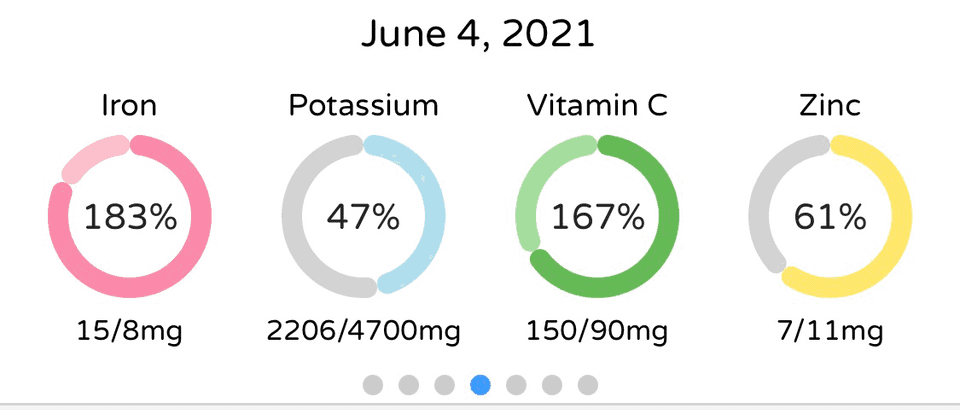
You can tap on any date, meal, food item, or nutrient on this screen for a detailed look into which foods contributed to that selected item
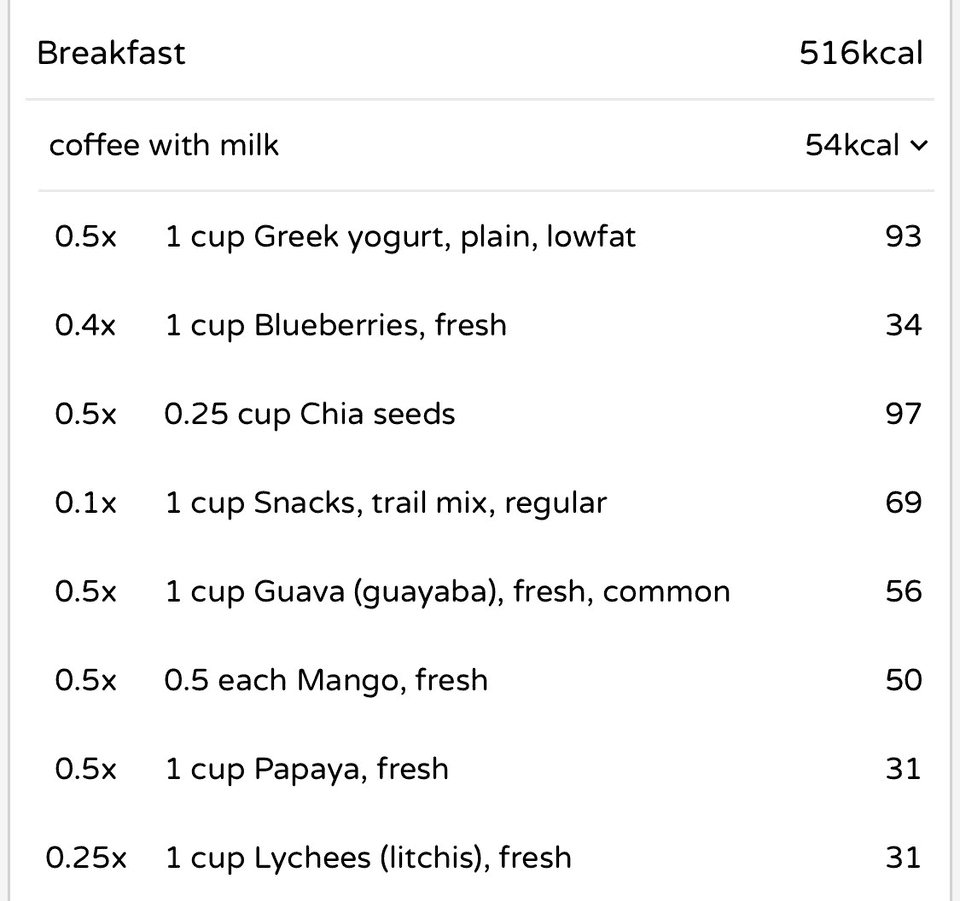
How dates on the food log work
The food log is ordered chronologically, going backwards in time. Pick a date and the food log will show foods logged from that date going backwards. This date is different from the date that you use to log foods and is set separately. Scroll down to load more items.
Photos
Photos will also appear on the food log.