Creating Recipes
Creating Recipes
Search > "frying pan" icon
Create recipes
Create recipes in order to group together foods that you normally eat together.
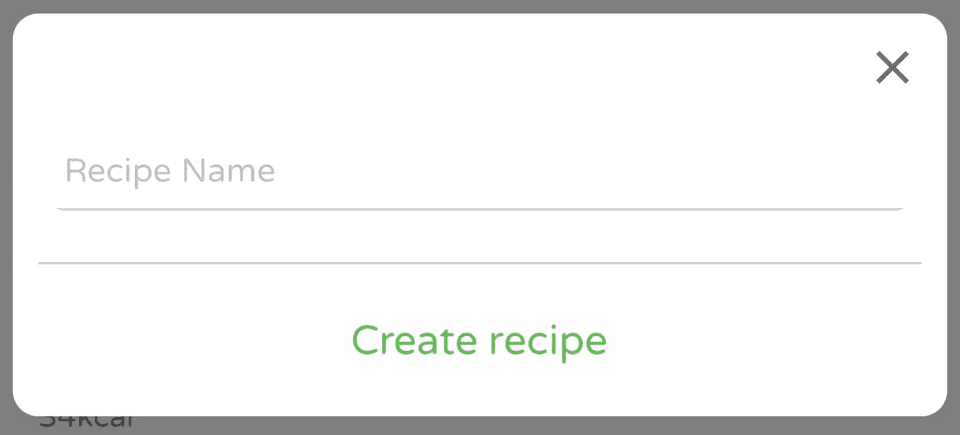
Then you can log the recipe with one single action. The items will also be displayed together as a recipe on the food log screen.
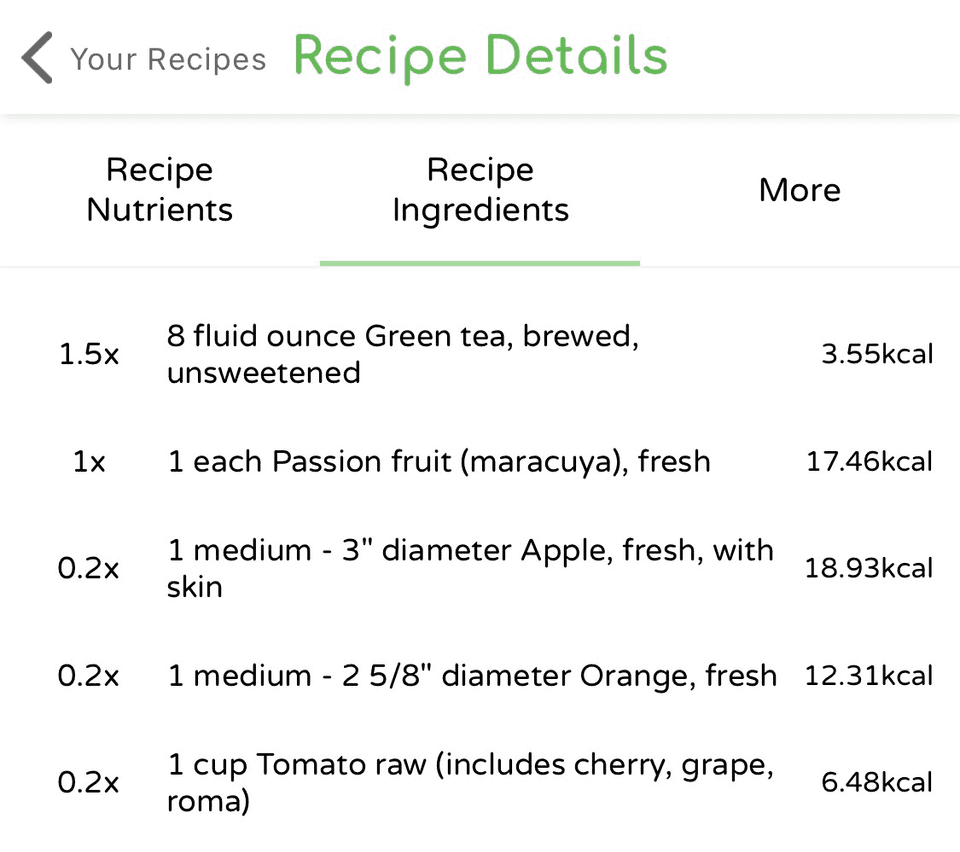
Recipe serving sizes
You should add a serving size that is an amount that you would normally eat. Then, when logging the recipe, input the amount relative to that serving size (e.g.: .8 as a small portion, 1.2 as a large portion, etc.)
More recipe actions
Search > "frying pan" icon > More
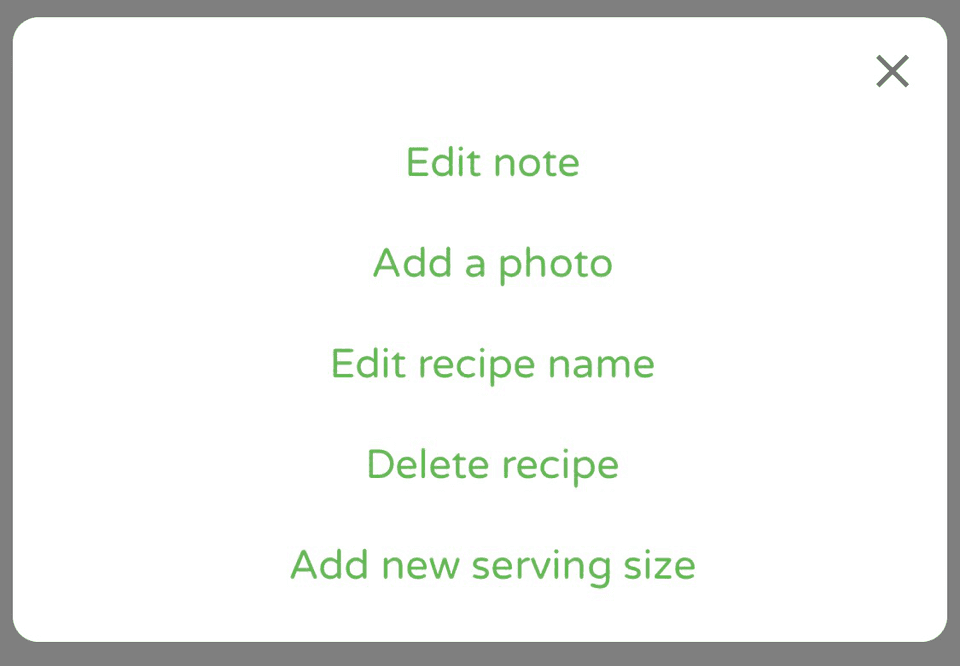
Save meal as recipe
You can also save an already logged meal as a recipe. Tap on the meal name (e.g.: Breakfast) on the Food Log screen.